You can now customise background colours for mind maps, and increase contrast when using custom themes or switch to darker backgrounds when working late to reduce eye strain.
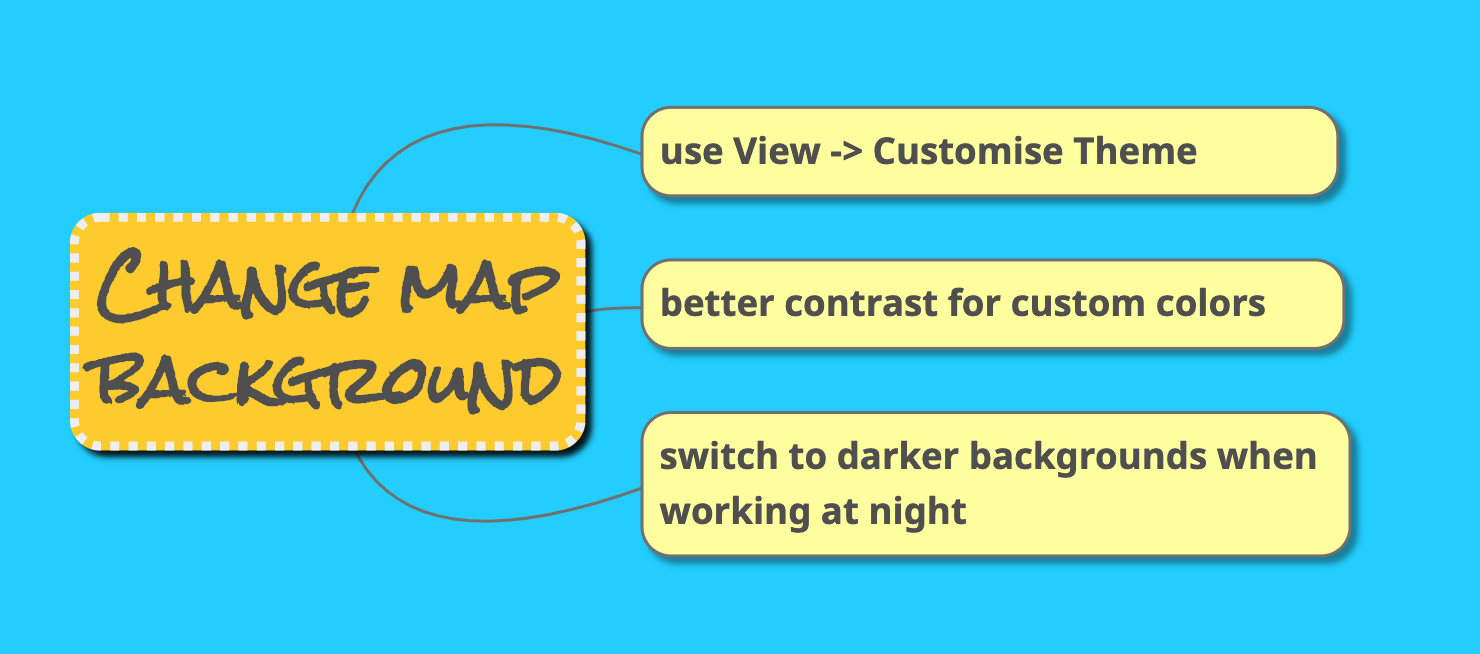
To change the background colour, use View -> Customise theme from the main application menu. This will show map theme customisation options in the sidebar.
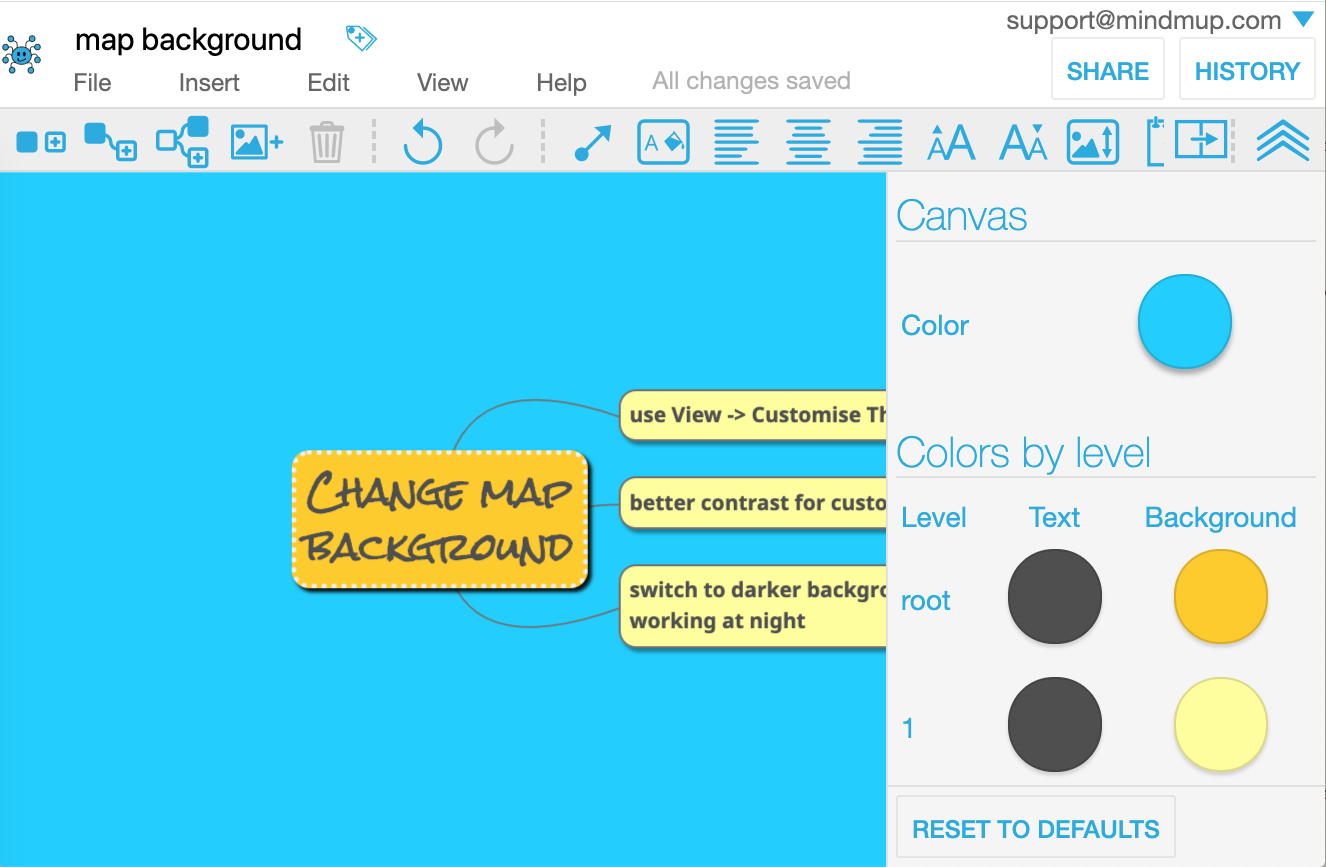
The round button next to the text Color in the Canvas section shows the current map background colour. Click it to open a colour picker, and adjust the background.