With very large maps (thousands of nodes) processing visual changes sometimes takes a while on less powerful computers. You can now quickly collapse (hide) all nodes to make large maps quicker to work with. This allows you to hide everything below root nodes, and then gradually open the levels and work with fewer nodes at a time.
To use this new function, click on the “View” application menu, then “Collapse all nodes”.
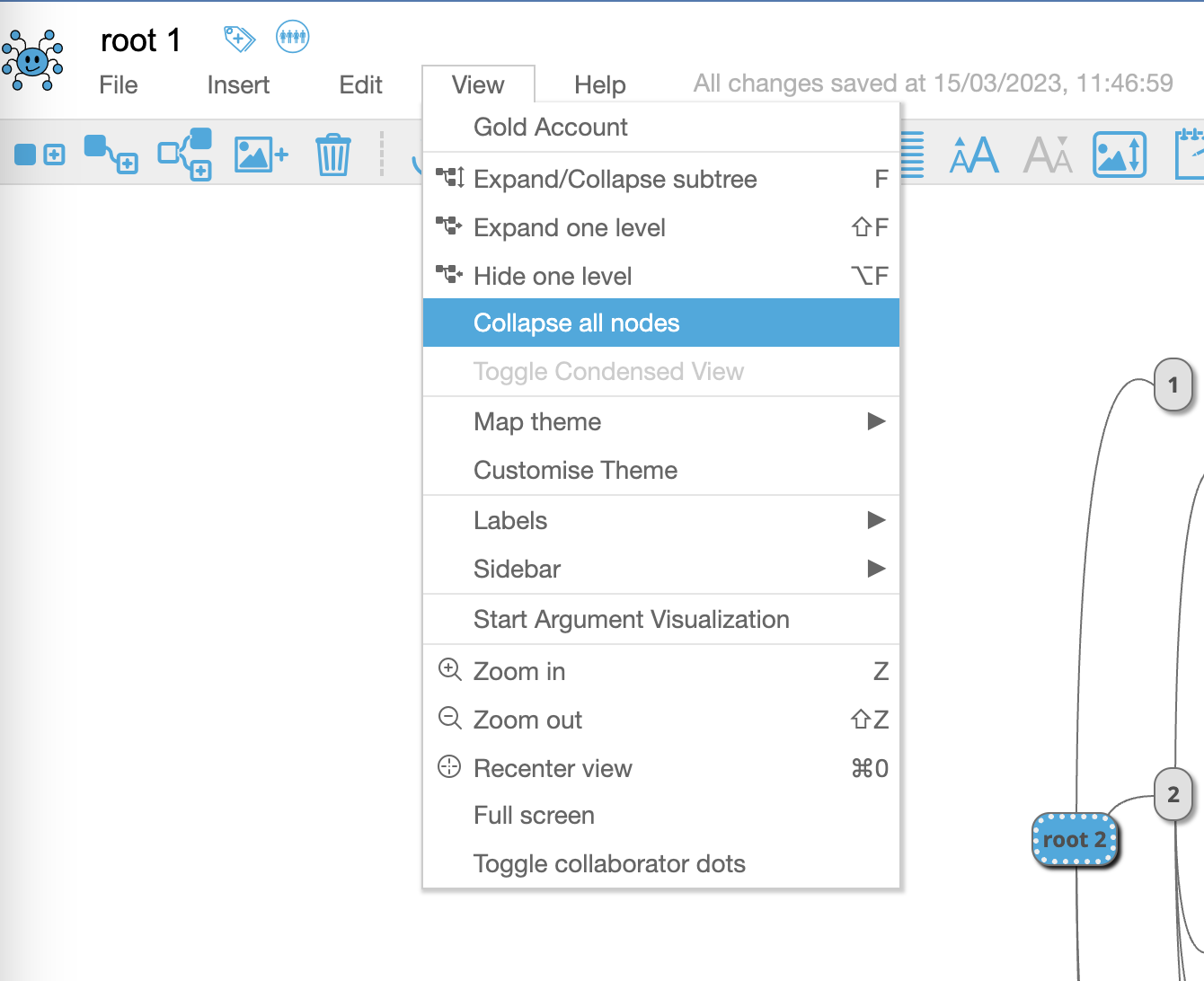
You can then gradually open up individual nodes or map levels using the other functions in the same submenu, such as “Expand/Collapse subtree” or “Expand one level”.