You can now remove your account email from the view, to protect your privacy for screenshots and streaming sessions.. Previously, when you log in, MindMup showed your account email in the top-right corner so you can identify the account easily, and access your account preferences. This was not ideal for users who wanted to share images of their screen, for example for online lectures, shared streaming sessions, or for publishing screenshots in academic papers.
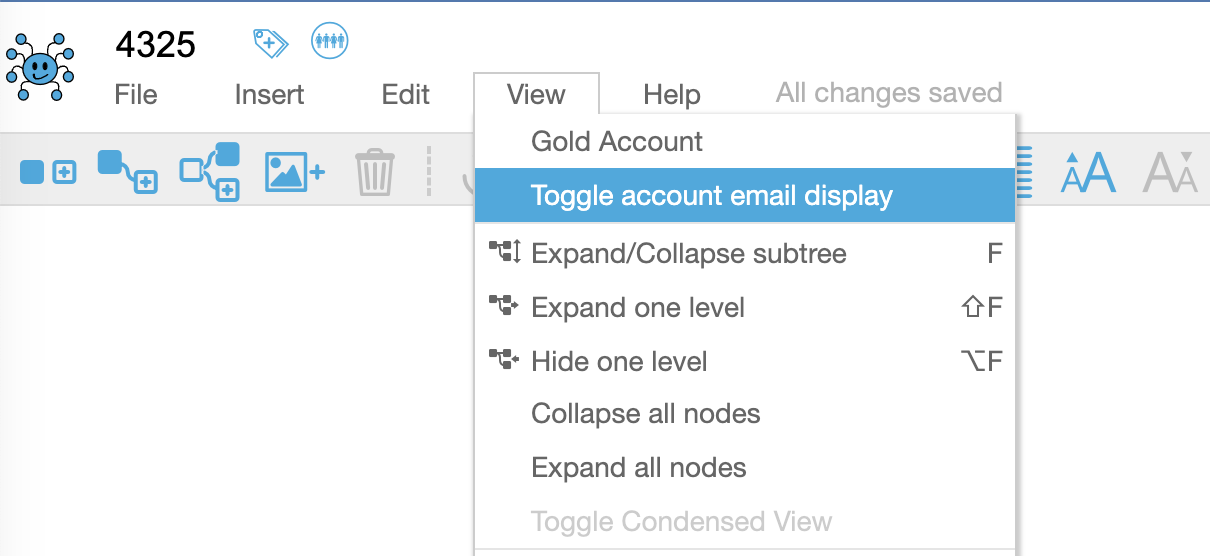
From today, you can hide the account email easily from the application “View” menu. Just click the “View” -> “Toggle Account Email Display” option in the application menu, and the email will be hidden from the map editor and map listing screens, and replaced with the generic “account info” label. This allows you to share images of the screen when working on mind maps easily online, without worrying about disclosing your email or having to post-process the images to remove personal details.
Note that the account email still shows on the account management screens, it is just hidden from the top-right menu in the map editor.